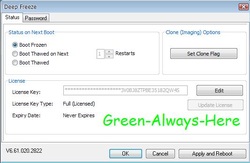Deep Freeze Standard v6.61.20.2822 Full
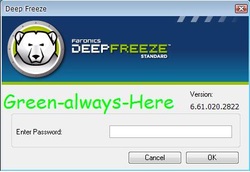
Deep Freeze adalah sebuah program yang berfungsi untuk mengembalikan sistem operasi komputer kita ke keadaan semula setelah melakukan restart.
Here are some key features of "Deep Freeze Standard":
Boot frozen : apabila anda memilih ini, computer anda akan tetap di freeze setiap kali boot.
Boot Thawed on Next : computer akan di unfreeze untuk sekian kali restart, klo anda pilih 2 maka selama dua kali restart, program deepfreeze akan di non aktifkan atau di unfreeze. Lebih dari 2, computer anda akan di freeze kembali.
Boot Thawed : apabila memilih ini, setelah computer anda restart, computer anda akan di unfreeze dalam waktu yang tidak terbatas, sampai anda men setting kembali.
Download Here
Here are some key features of "Deep Freeze Standard":
- Absolute Protection
- Guarantees 100% workstation recovery on restart
- Provides password protection and complete security
- Protects multiple hard drives and partitions
- Integration and Compatibility
- Supports multiple hard drives and partitions
- Supports multi-boot environments
- Compatible with Fast User Switching
- Supports SCSI, ATA, SATA, and IDE hard drives
- Supports FAT, FAT32, NTFS, basic and dynamic disks
- Localized in five languages: English, French, German, Spanish and Japanese
- Deployment Options
- Offers silent install option for rapid network deployment
- Provides option to deploy on multiple workstations as part of a master image
- DFC included in Workstation/Seed installations
- Download Deep Freeze Standard v6.61.20.2822.
- Lakukan instalasi.
- Saat proses instalasi, andar akan diminta memasukan serial. Masukan serial yang sudah saya berikan d paket download.
- Plih drive mana saja yang akan anda Freeze. Misal : Drive C.
- Komputer akan melakuan restart.
- Bila suda di restart, jalankan Deep Freeze Standard dengan cara tekan shift lalu klik2x icon Deep Freeze di sys tray.
- Maka akan muncul enter password. Klik Ok saja, karena anda belum membuat password.
- Klik tab password untuk membuat sebuah password
- Klik OK
- Selesai
Boot frozen : apabila anda memilih ini, computer anda akan tetap di freeze setiap kali boot.
Boot Thawed on Next : computer akan di unfreeze untuk sekian kali restart, klo anda pilih 2 maka selama dua kali restart, program deepfreeze akan di non aktifkan atau di unfreeze. Lebih dari 2, computer anda akan di freeze kembali.
Boot Thawed : apabila memilih ini, setelah computer anda restart, computer anda akan di unfreeze dalam waktu yang tidak terbatas, sampai anda men setting kembali.
Download Here
Kamus Bahasa Jepang
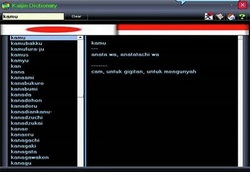
Buat yang mau belajar bahasa jepang gak perlu repot-repot lagi nyari kamusnya,
nih ada kamusnya
Download Here
nih ada kamusnya
Download Here
Window XP Black Edition SP3

Langsung aja gak pake basa basi, nih link download DISINI
Iobit Game Booster 2.1 Full

Game booster adalah software yang di buat untuk meningkatkan performa komputer kita di saat bermain game
Operating Systems Supported
Microsoft® Windows® 7 (32-bit and 64-bit) Starter/ Home Basic/Home Premium/Professional/Ultimate
Microsoft® Windows® Vista (32-bit and 64-bit) Starter/Home Basic/Home Premium/Business /Ultimate
Microsoft® Windows® XP (32-bit and 64-bit) with SP2/SP3 or Home/Professional/Media Center
Microsoft® Windows® 2000
Hardware Requirements
300 MHz processor or faster processor
256 MB of RAM
30 MB of free hard disk space
Download
NB: masukan serial number saat kondisi offline, 100% work
Operating Systems Supported
Microsoft® Windows® 7 (32-bit and 64-bit) Starter/ Home Basic/Home Premium/Professional/Ultimate
Microsoft® Windows® Vista (32-bit and 64-bit) Starter/Home Basic/Home Premium/Business /Ultimate
Microsoft® Windows® XP (32-bit and 64-bit) with SP2/SP3 or Home/Professional/Media Center
Microsoft® Windows® 2000
Hardware Requirements
300 MHz processor or faster processor
256 MB of RAM
30 MB of free hard disk space
Download
NB: masukan serial number saat kondisi offline, 100% work
Eboostr 4 Full

Apa itu Eboostr ?
Eboostr adalah sebuah tools yang dapat merubah Flashdisk menjadi RAM.
Dengan tools ini anda dapat meningkatkan kinerja RAM anda.
Eboostr support dengan perangkat USB dan Non Removable Media Device seperti (CF, SD/SDHC, MMC, xD memory card yang lainnya)
Download
Eboostr adalah sebuah tools yang dapat merubah Flashdisk menjadi RAM.
Dengan tools ini anda dapat meningkatkan kinerja RAM anda.
Eboostr support dengan perangkat USB dan Non Removable Media Device seperti (CF, SD/SDHC, MMC, xD memory card yang lainnya)
Download
Internet Download Manager 6.02 Full Patch

Buat kalian yang bosan download dengan kecepatan yang sangat lambat, pakai nih IDM untuk menambah kecepatan saat download
Internet Download Manager 6.02 Full Patch
Password:hendry
Internet Download Manager 6.02 Full Patch
Password:hendry
Windows 7 Remix

Nih buat yang mau merubah tampilan windows xp anda menjadi seperti windows 7
Seven Remix XP will work on following operating system
1. Windows XP (Home, Pro, RTM, SP1, SP2, SP3, Corporate)
2. Windows 2003 (Standard, Enterprise, Datacenter, Web, RTM, SP1)
3. Windows Media Center Edition (2003, 2004, 2005)
4. Windows XP Tablet PC Edition
5. All Language Versions
- Does NOT work with 64 bit versions of Windows!
Download
Seven Remix XP will work on following operating system
1. Windows XP (Home, Pro, RTM, SP1, SP2, SP3, Corporate)
2. Windows 2003 (Standard, Enterprise, Datacenter, Web, RTM, SP1)
3. Windows Media Center Edition (2003, 2004, 2005)
4. Windows XP Tablet PC Edition
5. All Language Versions
- Does NOT work with 64 bit versions of Windows!
Download